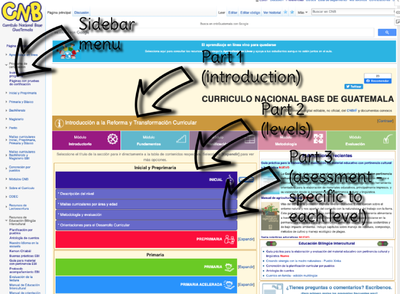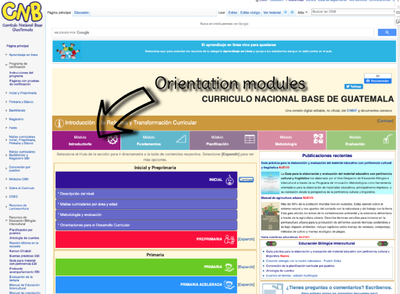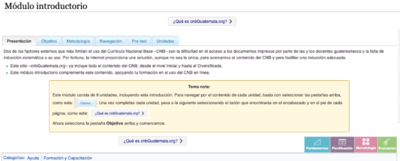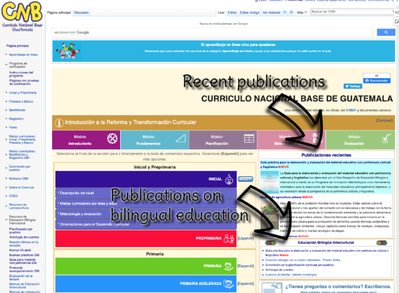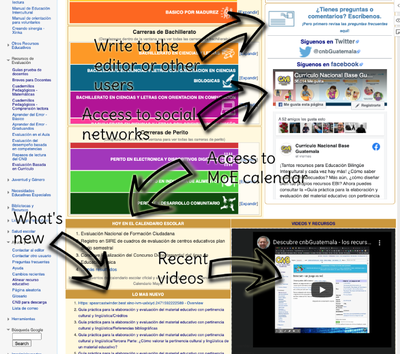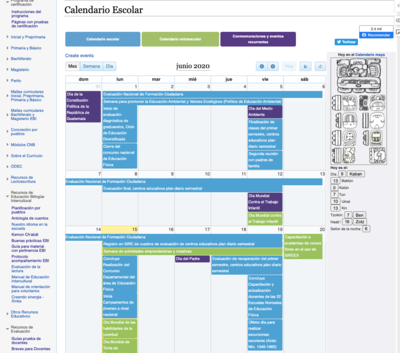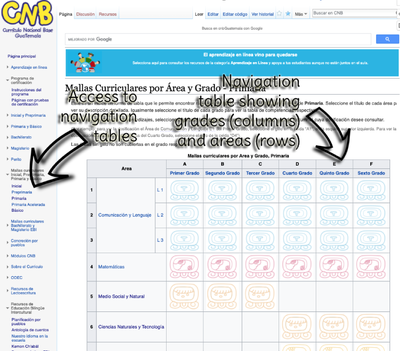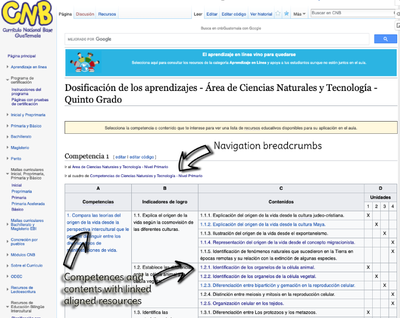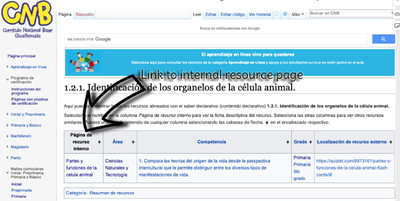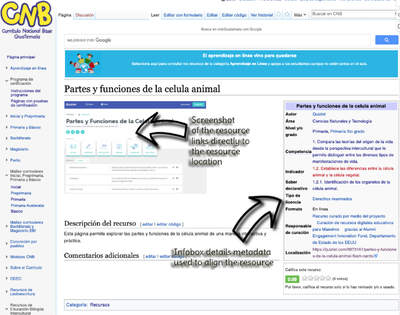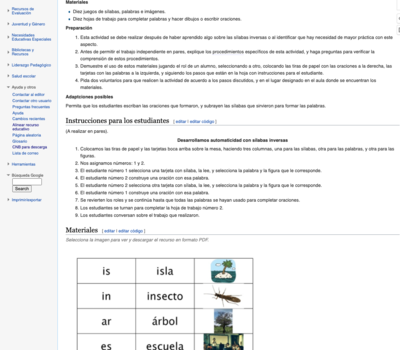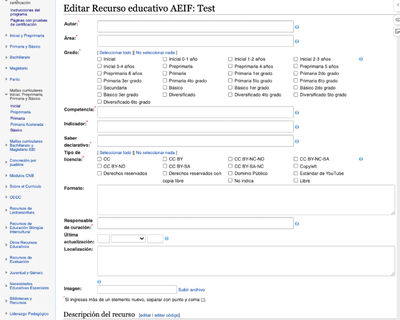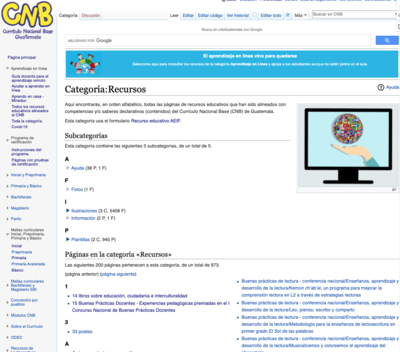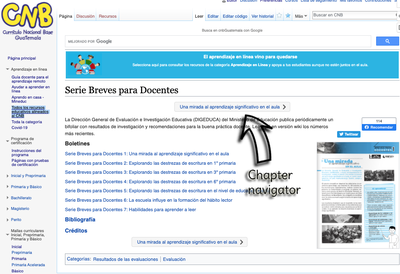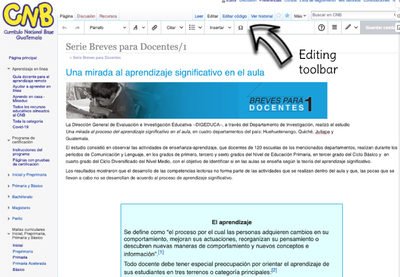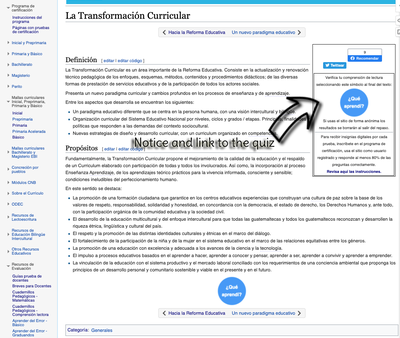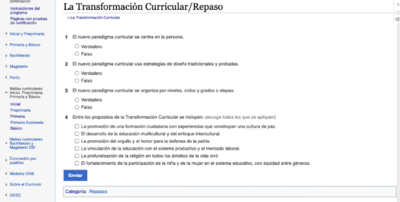Ayuda:Website tour (English)
Introduction
CNBGuatemala is a wiki-based website offering the full content of the Guatemalan National Basic Curriculum and a variety of teacher professional development resources, teacher tools and open educational resources aligned with the curriculum.
A wiki is a specific type of website. Unlike many websites that can only be read by users, wikis can be edited by a community of users: they invite users to be producers of content, not just consumers of content. The best known wiki is Wikipedia. CNBGuatemala is built with the same technology as Wikipedia, known as Mediawiki. This is open software which has both open licencing and open coding. Open licensing means that it can be downloaded and deployed without other limitations than giving credit to those who created and modified it previously. Open coding means that any user can access and modify the source code of the programs.
We hope this introductory tour to CNBGuatemala will help you appreciate why a wiki-based curriculum website is not just a nice idea, but also a useful one. The tour is designed specifically for the desktop version of the website. You may click on the images to go to the relevant parts of the website online.
What is available on the website
The curriculum
The core content of the website is the Guatemalan National Basic Curriculum (known as CNB). CNB is organized by level of the educational system: initial, preprimary, primary, lower secondary (known as basic) and upper secondary (known as diversified). Each volume in hard copy (and reproduced in PDF files is presented in three sections: a) an introduction to the background and rational of the curriculum, b) the curriculum areas proper, and c) guidelines for assessment.
The curricular content on the website is organized in the same way. Both the front page and the main menu on the sidebar replicate its structure. In this way users may access information in more than one way, depending on their preferences.
Help in using the curriculum
Additionally, the website has content that is relevant to the use of the curriculum, following this logic:
a) what is the curriculum => b) using the website => c) using the curriculum
Between the introduction to the curriculum and the description of each level the website a bar includes 5 orientation modules.
This includes a module specifically on the use of the website itself and 4 modules on basics of the curriculum, educational planning using the curriculum, methodology and assessment.
Notice the navigator on the lower right corner. Users can go to the other modules by clicking on the relevant icon.
Other publications
The front page also gives easy access to recent publications. These are presented in a scroll window by date of publication on the website (most recent first). Twenty three languages are spoken in Guatemala. A second scroll window presents specifically publications on bilingual intercultural education.
Further resources
Other resources available directly from the front page include contacting the editor or other registered users, the websites pages on Twitter and Facebook, the current education calendar, and new pages and videos.
The education calendar is a frequently used resource: teachers appreciate being reminded of upcoming events and we tie into it with items posted on social media.
The most frequently used resource are the tables with the curricular structure. This is why we have included navigation tables that let users access grade and subject area content directly. These are also accessible from the sidebar menu.
This image shows the table for primary grades (1 to 6) and subject areas. By selecting the icons (Mayan glyphs) at the intersection of rows and columns teachers can go directly to the content they are interested in. For example, if a teacher chooses the glyph at the intersection of column E and row 6 (fifth grade primary, natural sciences and technology) they will be taken to the following curriculum table.
Besides columns for competences, indicators and contents (in this case also for units that were dropped by the MOE after the curriculum was published) these tables include “breadcrumbs” that allow users to navigate more easily across the content by grade, level or content area and, when OERs are available, to aligned resources. Additionally, at the foot of every page on the website there is a list of categories it belongs to. Categories organize all the content of the website broadly and can also be used to navigate across content.
Aligned Open Educational Resources (OERs)
Resource tables
If one of the links to OERs is selected the user will be taken to a list of aligned resources. This is a table detailing resources available to use in teaching the competence or content selected.
In this example content 1.2.1 was selected and the list shows a single OER available. For each resource, the list details in columns the name of the OER available, the areas, competences and grades to which it is aligned, and the location of the resource on the internet.
Resource pages
Selecting the name of the resource on the first column takes the user to a “resource page” including details of the resource (described below). Selecting the area, competence or grade will take the user to lists that may contain other resources for the same area, competence or grade). Selecting the localization will take the user directly to the resource page.
The internal resource page for an OER provides additional information for resources available elsewhere on the internet. For resources available directly on cnbGuatemala.org it includes the resource itself and, depending on the nature of the resource, further information for its use.
Critically the resource page includes an infobox with the metadata for the resource. The metadata is used by the platform to catalogue and retrieve resources. In this way, any new resources will be available and found when users access the resource tables. The resource page also includes a star-based system that allows users to assess the resource. So far we have found teachers make little use of this tool.
Adding resources
Users can access a form to contribute new resources to the platform and align them with the curriculum.
Some data, such as grades, levels and licensing details can be selected with checkboxes, and other fields will autofill with information that has been input previously. To simplify tasks and ensure consistency of the metadata we hope in the future to implement an interface that will let users simply select competences and contents according to the area and grade chosen. At this time it is necessary to copy these from the relevant curriculum table and paste into this form.
Currently the website has almost 1,000 resources aligned and we keep adding new resources selected for quality and relevance.
The open nature of the platform means that a community of users can crowdsource resources if desired.
Reference and professional development content
The platform also holds a growing library of reference and professional development texts for teachers in areas such as early grade reading and writing, assessment, bilingual intercultural education, online learning, youth and gender education, special education needs and instructional leadership. Each of these publications includes a table of contents, a chapter navigator and of course the actual content of the chapters.
Only contents with open licenses are included on the website. Most are published with Creative Commons BY-NC licenses. Again, a community of users can expand contents through crowdsourcing. As with other websites, content can include text, images, video and audio as well as mixed media.
Editing and commenting
Editing on the website is quite user friendly. The interface is similar to standard document processing software.
The editing toolbar provides for formatting paragraphs and text, including hyperlinks, creating and reusing citations, inserting media, using special characters and modifying general characteristics of a page.
As with other wikis, one of the powerful potentials on the platform is provided by the ability to collect comments attached as discussion pages to any and all content.
This opens up the possibility of building content through dialogue within a community of users. Extensions available from the Mediawiki community can provide a great variety of options to develop this.
Quizzes and badges
The website includes a certification program based on quizzes. Some pages have attached quizzes, as signaled in this case.
The quizzes can be filled out anonymously for users who wish to check on their mastery of the content.
Users who voluntarily chose to do so can let the platform track their performance on these quizzes and receive digital badges certifying their results.
Badges are issued automatically and handled by Badgr, a leading Open Badges issuer.
A note on advertisements
The website presents ads using Google Adsense. Ads have been included only on pages developed by Online Learning Initiative exclusively. All ad revenue is used to cover some of the server costs.